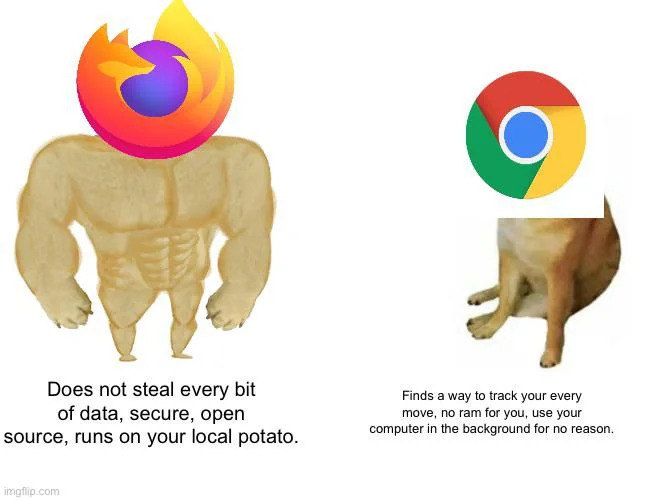De-Googling:Continued
2024-03-10
De-Googling Your Life: Where to Start
In my last post, we talked about why breaking free from Google’s grip is important for privacy, focus, and supporting a more diverse tech ecosystem. Now, let’s get into the practical side – finding excellent replacements for those familiar Google tools.
The Essential Swaps
Search: Ditch Google, Embrace Privacy Let’s start with the most basic: search. DuckDuckGo is the star here. It doesn’t track your searches, delivers solid results, and protects your privacy. Other great options include Startpage or MetaGer.
Email: Secure Your Inbox
Gmail may be convenient, but it reads your emails to target you with ads. Switch to ProtonMail, Tutanota, or similar providers. These put strong encryption first, ensuring your messages are for your eyes only.
Maps: Find Your Way Without Being Tracked
Google Maps knows where you’ve been and where you’re going. For a privacy-focused alternative, try OrganicMaps. It’s based on OpenStreetMap, a community-driven mapping project.
Going Deeper
Browsers: Take Control
Chrome is an extension of Google’s data collection. Switch to Brave for built-in ad and tracker blocking, or Firefox, which can be customized for extreme privacy.
Cloud Storage: Keep Your Files Yours
Google Drive is convenient but puts your data in their hands. Options like NextCloud (which you can even host yourself) or privacy-first providers like Sync.com give you back control.
Office Suites: Create Without Compromise
Google Docs is a staple, but LibreOffice or OnlyOffice are excellent free alternatives offering compatibility with familiar document formats.
Beyond the Basics
If you’re feeling adventurous, consider:
De-Googling Android:
Advanced users can ditch stock Android for custom ROMs like LineageOS or GrapheneOS.
Linux:
The Ultimate De-Google Step: For complete control and privacy, consider switching to a Linux distribution like Ubuntu, Linux Mint, or Pop!_OS. Open-source software means more transparency and fewer hidden ways for your data to be tracked.
Tackling Everything Else:
There are alternatives out there for nearly any Google service, from YouTube (try Odysee or PeerTube) to Google Photos.
Give It a Try:
Test several alternatives for each service before settling on your favorite.
Take It Slow:
Don’t try to replace everything overnight! Gradual change is less overwhelming.
Find Support:
There are awesome online communities dedicated to de-Googling and privacy, full of resources and helpful people.